A HELPDESK LOG
Monday ——
8:05am User called to say they forgot password. Told them to use password retrieval utility called FDISK. Blissfully ignorant, they thank me and hang up. God, we let the people vote and drive, too?
8:12am Accounting called to say they couldn’t access expense reports database. Gave them Standard Sys Admin Answer #112, “Well, it works for me.” Let them rant and rave while I unplugged my coffeemaker from the UPS and plugged their server back in. Suggested they try it again. One more happy customer…
8:14 am User from 8:05 call said they received error message “Error accessing Drive 0.” Told them it was an OS problem. Transferred them to microsupport.
11:00 am Relatively quiet for last few hours. Decide to plug support phone back in so I can call my girlfriend. Says parents are coming into town this weekend. Put her on hold and transferred her to janitorial closet down in basement. What is she thinking? The “Myst” and “Doom” nationals are this weekend!
11:34 am Another user calls (do they ever learn?). Says they want ACL changed on HR performance review database so that nobody but HR can access database. Tell them no problem. Hang up. Change ACL. Add @MailSend so performance reviews are sent to */US.
12:00 pm Lunch
3:30 pm Return from lunch.
3:55 pm Wake up from nap. Bad dream makes me cranky. Bounce servers for no reason. Return to napping.
4:23 pm Yet another user calls. Wants to know how to change fonts on form. Ask them what chip set they’re using. Tell them to call back when they find out.
4:55 pm Decide to run “Create Save/Replication Conflicts” macro so next shift has something to do.
Tuesday
8:30 am Finish reading support log from last night. Sounded busy. Terrible time with Save/Replication conflicts.
9:00 am Support manager arrives. Wants to discuss my attitude. Click on PhoneNotes SmartIcon. “Love to, but kinda busy. Put something in the calendar database!” I yell as I grab for the support lines, which have (mysteriously) lit up. Walks away grumbling.
9:35 pm Team leader from R&D needs ID for new employee. Tell them they need form J-19R=9C9\\DARR\K1. Say they never heard of such a form. Tell them it’s in the SPECIAL FORMS database. Say they never heard of such a database. Transfer them to janitorial closet in basement.
10:00 am Perky sounding intern from R&D calls and says she needs new ID. Tell her I need employee number, department name, manager name, and marital status. Run @DbLookup against state parole board database, Centers for Disease Control database, and my Oprah Winfrey database. No hits. Tell her ID will be ready tonight. Drawing from the lessons learned in last week’s “Reengineering for Customer Partnership,” I offer to personally deliver ID to her apartment.
10:07 am Janitor stops by to say he keeps getting strange calls in basement. Offer to train him on Notes. Begin now. Let him watch console while I grab a smoke.
1:00 pm Return from smoking break. Janitor says phones kept ringing, so he transferred them to cafeteria lady. I like this guy.
1:05 pm Big commotion! Support manager falls in hole left where I pulled floor tiles outside his office door. Stress to him importance of not running in computer room, even if I do yell “Omigod — Fire!”
1:15 pm Development Standards Committee calls and complains about umlauts in form names. Apologizing for the inconvenience, I tell them I will fix it. Hang up and run global search/replace using gaks.
1:20 pm Mary Hairnet from cafeteria calls. Says she keeps getting calls for “Notice Loads” or “NoLoad Goats,” she’s not sure, couldn’t hear over industrial-grade blender. Tell her it was probably “Lettuce Nodes.” Maybe the food distributor with a new product? She thinks about it and hangs up.
2:00 pm Legal secretary calls and says she lost password. Ask her to check in her purse, floor of car, and on bathroom counter. Tell her it probably fell out of back of machine. Suggest she put duct tape over all the airvents she can find on the PC. Grudgingly offer to create new ID for her while she does that.
2:49 pm Janitor comes back. Wants more lessons. I take off rest of day.
Wednesday
8:30 am Irate user calls to say chipset has nothing to do with fonts on form. Tell them Of course, they should have been checking “Bitset,” not “chipset.” Sheepish user apologizes and hangs up.
9:10am Support manager, with foot in cast, returns to office. Schedules 10:00am meeting with me. User calls and wants to talk to support manager about terrible help at support desk. Tell them manager about to go into meeting. Sometimes life hands you material…
10:00 am Call Louie in janitorial services to cover for me. Go to support manager’s office. He says he can’t dismiss me but can suggest several lateral career moves. Most involve farm implements in third-world countries with moderate to heavy political turmoil. By and by, I ask if he’s aware of new bug which takes full-text indexed random e-mail databases and puts all references to furry handcuffs and Bambi Boomer in Marketing on the corporate Web page. Meeting is adjourned as he reaches for keyboard, Web browser, and Tums.
10:30 am Tell Louie he’s doing great job. Offer to show him mainframe corporate PBX system sometime.
11:00 am Lunch.
4:55 pm Return from lunch.
5:00 pm Shift change; Going home.
Thursday
8:00 am New guy (“Marvin”) started today. “Nice plaids” I offer. Show him server room, wiring closet, and technical library. Set him up with IBM PC-XT. Tell him to quit whining, Notes runs the same in both monochrome and color.
8:45 am New guy’s PC finishes booting up. Tell him I’ll create new ID for him. Set minimum password length to 64. Go grab smoke.
9:30 am Introduce Louie the custodian to Marvin. “Nice plaids” Louie comments. Is this guy great or what?!
11:00 am Beat Louie in dominos game. Louie leaves. Fish spare dominos out of sleeves (“Always have backups”). User calls, says Accounting server is down. Untie Ethernet cable from radio antenna (better reception) and plug back into hub. Tell user to try again. Another happy customer!
11:55 am Brief Marvin on Corporate Policy 98.022.01: “Whereas all new employee beginning on days ending in ‘Y’ shall enjoy all proper aspects with said corporation, said employee is obligated to provide sustenance and relief to senior technical analyst on shift.” Marvin doubts. I point to “Corporate Policy” database (a fine piece of work, if I say so myself!). “Remember, that’s DOUBLE pepperoni and NO peppers!” I yell to Marvin as he steps over open floor tile to get to exit door.
1:00 pm Oooooh! Pizza makes me so sleepy…
4:30 pm Wake from refreshing nap. Catch Marvin scanning want ads.
5:00 pm Shift change. Flick HR’s server off and on several times (just testing the On/Off button…). See ya tomorrow.
Friday
8:00 am Night shift still trying to replace power supply in HR server. Told them it worked fine before I left.
9:00 am Marvin still not here. Decide I might start answering these calls myself. Unforward phones from Mailroom.
9:02 am Yep. A user call. Users in Des Moines can’t replicate. Me and the Oiuji board determine it’s sunspots. Tell them to call Telecommunications.
9:30 am Good God, another user! They’re like ants. Says he’s in San Diego and can’t replicate with Des Moines. Tell him it’s sunspots, but with a two-hour difference. Suggest he reset the time on the server back two hours.
10:17 am Pensacola calls. Says they can’t route mail to San Diego. Tell them to set server ahead three hours.
11:00 am E-mail from corporate says for everybody to quit resetting the time on their servers. I change the date stamp and forward it to Milwaukee.
11:20 am Finish @CoffeeMake macro. Put phone back on hook.
11:23 am Milwaukee calls, asks what day it is.
11:25 am Support manager stops by to say Marvin called in to quit. “So hard to get good help…” I respond. Support manager says he has appointment with orthopedic doctor this afternoon, and asks if I mind sitting in on the weekly department head meeting for him. “No problem!”
11:30 am Call Louie and tell him opportunity knocks and he’s invited to a meeting this afternoon. “Yeah, sure. You can bring your snuff” I tell him.
12:00 am Lunch.
1:00 pm Start full backups on UNIX server. Route them to device NULL to make them fast.
1:03 pm Full weekly backups done. Man, I love modern technology!
2:30 pm Look in support manager’s contact management database. Cancel 2:45 pm appointment for him. He really should be at home resting, you know.
2:39 pm New user calls. Says want to learn how to create a connection document. Tell them to run connection document utility CTRL-ALT-DEL. Says PC rebooted. Tell them to call microsupport.
2:50 pm Support manager calls to say mixup at doctor’s office means appointment cancelled. Says he’s just going to go on home. Ask him if he’s seen corporate Web page lately.
3:00 pm Another (novice) user calls. Says periodic macro not working. Suggest they place @DeleteDocument at end of formula. Promise to send them document addendum which says so.
4:00 pm Finish changing foreground color in all documents to white. Also set point size to “2” in help databases.
4:30 pm User calls to say they can’t see anything in documents. Tell them to go to view, do a “Edit — Select All”, hit delete key, and then refresh. Promise to send them document addendum which says so.
4:45 pm Another user calls. Says they can’t read help documents. Tell them I’ll fix it. Hang up. Change font to Wingdings.
4:58 pm Plug coffee maker into Ethernet hub to see what happens. Not (too) much.
5:00 pm Night shift shows up. Tell that the hub is acting funny and to have a good weekend.
I am not sure who originally wrote this, though I would really like to know. I am thinking it may be Markus Baur (https://www.cs.cmu.edu/~mbaur/j1.html). I remember first seeing this around 1999, and being in system administration and support at the time I found it quite funny. So much I have thought about it now again through the years.
“Lettuce Nodes”

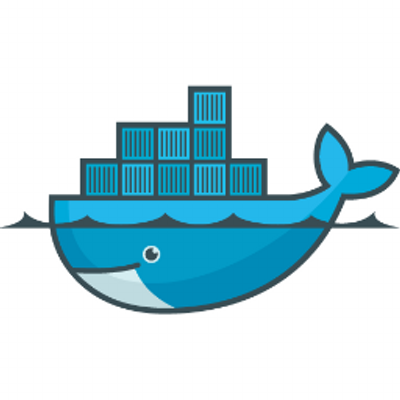 Ubuntu laptop, loaded up Docker and got to work. Docker is really easy to pick up and get started with. I even loaded it up and build a few containers for a Raspberry
Ubuntu laptop, loaded up Docker and got to work. Docker is really easy to pick up and get started with. I even loaded it up and build a few containers for a Raspberry 